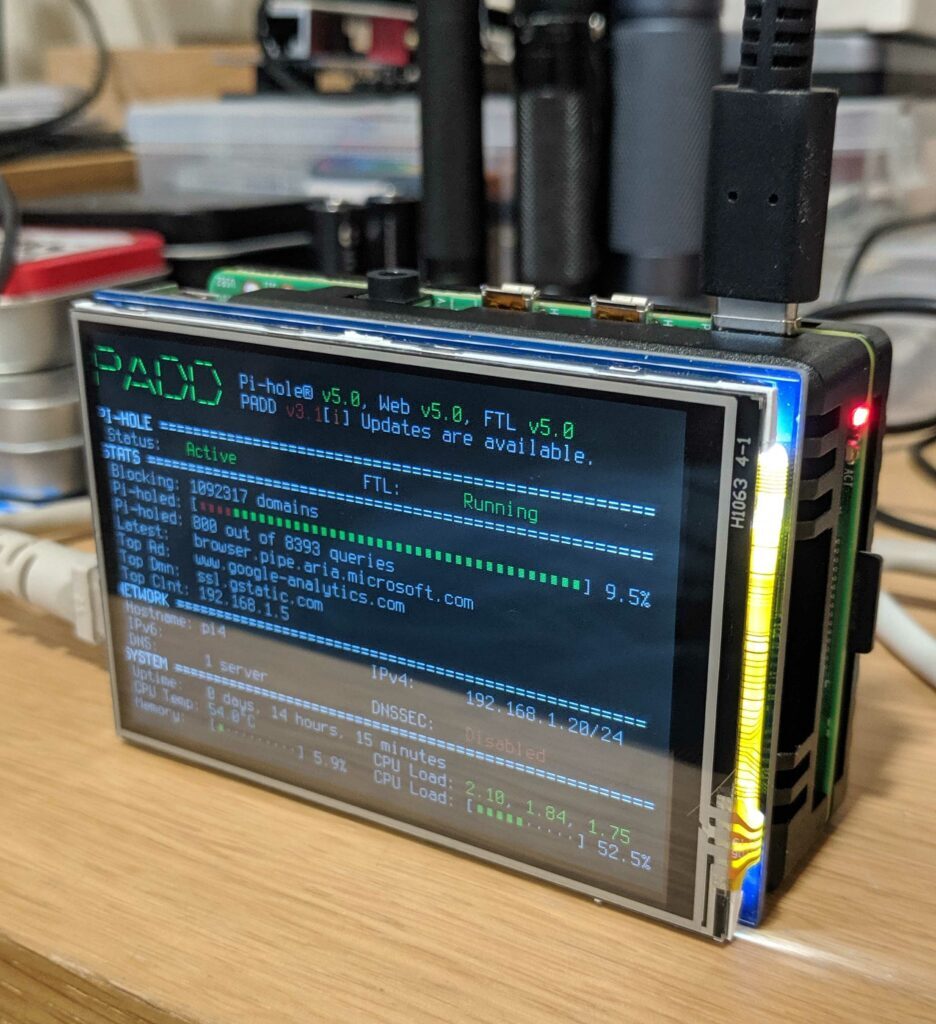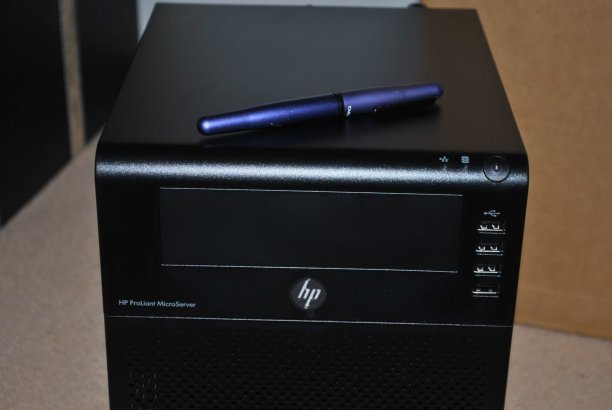Another project during the isolation at home. I got a Raspberry Pi 4 with 2GB RAM. Nice little thing. Not as powerful as other SBCs out there but Raspberries have a huge community to support and myriad of projects. On the plus side it was the quickest to have in my hands.
I used Tiendatec to buy it online. Nice very fast shop. On top of that I got a 3.5 inch TFT screen. The brand is Wavesharethe brand is not important any Raspbian supported screen will work.
So what I wanted to do is to have another Pi-Hole DNS/Ad blocker server and to show statistics in the screen using PADD
How to get started? Grab imager from Raspberry Site or use the good old Etcher and copy Raspbian Lite in a good quality micro SD card. 16Gb Should be enough.
After you finish with the installation and you have done the initial configuration you can install Pihole (https://docs.pi-hole.net/main/basic-install/) after that I installed Unbound DNS server which I strongly recommend.https://docs.pi-hole.net/guides/unbound/
It is quite simple so far. I also installed PiVPN (I prefer watchguard over openvpn) which also was very straight forward. At that point I had a fully capable DNS/Ad Blocking server that is accessible from anywhere through VPN. I have a vpn client on my mobile for ad free browsing.
After that I installed the TFT screen following the instructions here nothing complicated. I had small terminal up and running. Finally I installed PADD following their wiki and although everything should go fine I had trouble with displaying correctly the info. I tested different fonts but with no luck. In the end after reading a post somewhere I edited the PADD script and removed 1-2 “=” characters that fixed the issue. Apparently it was adding a line or two and breaking the display. So all good in the end.
And here it is the final outcome. (Yes I know I need a nice box). Also I have to say that Raspberry Pi 4 gets really hot!