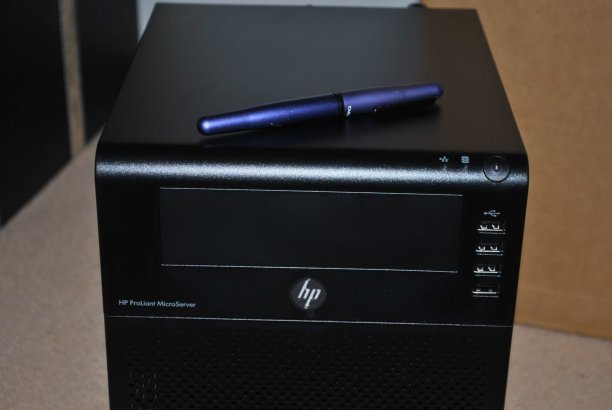Αγορασα χθες το HP ProLiant N40L MicroServer . Ειναι ενα καταπληκτικο και αθορυβο μηχανακι. Απο οτι καταλαβα ειναι πολυ διαδεδομενο εδω στο UK. Ηθελα ενα μικρο NAS μετα το τελευταιο ατυχημα με τους δισκους κυριως για τις photo της οικογενιας που πλεον εχουν φτασει τα 48GB.
Κατεληξα σε αυτο οταν το ειδα στο http://www.hotukdeals.com/. Το κοστος του ειναι 239 λιρες – 10 λιρες εκπτωση – 100 λιρες cashback απο την HP – 3 λιρες topcashback.co.uk = 126 λιρες! Πολυ καλη τιμη. Απο dabs.com .
Τα χαρακτηριστικα του
Processor:
AMD Turion™ II Neo N40L (1.5GHz)
AMD RS785E/SB820M chipset
Memory:
Two (2) DIMM slots
2GB (1x2GB) Standard or 4GB (1x4GB)/8GB Maximum, using PC3-10600E DDR3 Unbuffered (UDIMM) ECC memory, operating at max. 800MHz
Storage Controller:
Embedded AMD SATA controller with RAID 0, 1
Embedded AMD eSATA controller for connecting external storage devices via the eSATA connector in the rear of the server
Internal Drive Support:
4 Internal HDD Support
Maximum internal SATA storage capacity of up to 8.0TB (4 x 2TB 3.5″ SATA drives)
Network Controller:
Embedded NC107i PCI Express Gigabit Ethernet Server Adapter
Expansion Slots:
Slot 1: PCI-Express Gen 2 x16 connector with x16 link
Slot 2: PCI-Express Gen 2 x1 connector with x1 Link
Slot 2-2: PCI-Express x4 slot for optional management card
USB 2.0 Ports:
Seven (7) USB 2.0 ports: 4 front , 2 rear, 1 internal (for tape)
Power Supply:
150 Watts Non-Hot Plug, Non Redundant Power Supply
Δυστηχως οι τιμες των σκληρων ειναι ακομα πολυ ηψηλες και προς το παρων δε θα το γεμισω. Οταν πεσουν θα βαλω 4 χ 2 TB. Για τα data + 250gb για το λειτουργικο.
Αποφασισα να βαλω το OpenMediaVault http://www.openmediavault.org/
Καταπληκτικο! Debian based. Αφηνει πισω του freeNAS και αλλα πολλα. Ισως το βαλω να τρεχει απο usb stick…
Την μονη αλλαγη που εκανα ειναι να βαλω τον δισκο που ερχετε στο Optical Bay (χρειαστηκε ενα sata καλωδιο και ενα molex + sata power) ωστε να ειναι ελευθερα τα 4 SATA bay για δισκους.